Browsing our catalog from the comfort of your home
and placing a reserve couldn't be easier!
In 5 easy steps, we can have your books
ready for you at the door.
STEP ONE: Visit rrlibrary.org on your computer or phone
STEP TWO: Scroll until you see the card catalog
on the left (picture below)
Click on it
STEP THREE: Your screen will now look similar
to the top or bottom picture as seen below
Either works!
Browse or search the catalog for your items
STEP FOUR: When you've found the items
you'd like, click 'Reserve'
(Both screen types showing 'Reserve' button displayed below)
STEP FIVE: Enter your user name - (Library Card Number_
and password - (your last name in lowercase letters)
Can't find your card number?
Call us and we'll help you out.
903-427-3991
That's it - that's all there is to it.
You're ready to pick up your books.
See you soon!
*Please excuse the sloppy photo edits. ;)


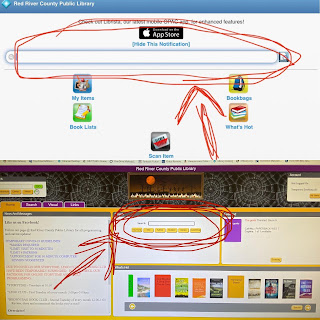

No comments:
Post a Comment